We urge you to join the online marketplace, allowing your business the chance to show itself to the world. Multiple tools and technologies can help you make this transitioning phase easy and simple, but we highly recommend you to use WordPress.
WordPress is a content management system that allows the creation and development of a website in a very smooth and user-friendly procedure. The main reason for opting to choose WordPress for your website creation is to have flexibility along with beauty.
Sometimes you must have come across a site that had its navigation set to a very troublesome method, making it harder or longer for you to browse through the pages present on it, ultimately leaving you dissatisfied and irritated. WordPress has taken notice of this predicament and added the functionality to allow users the capability to create their own custom navigation throughout their website for every page.
Why Choose WordPress To Develop Your Business Website
WordPress is a content management system that allows the creation and development of a website in a very smooth and user-friendly procedure. The main reason for opting to choose WordPress for your website creation is to have flexibility along with beauty.
As you are stepping into the world wide web domain, these two factors are going to play a very important role in your business. Your aim is not only to achieve an online presence but also to allow users to like it, creating the opportunity for them to share it within their groups and circles, making your business grow and spread quickly without effort.
One of the huge benefits that WordPress provides is the ability to handle its features and functions with ease and flexibility. This means that you do not need to hire or arrange a web developer to come to create your simple business website, because you can do it yourself.
1. Utilizing The WordPress UI (User Interface)
One of the huge benefits that WordPress provides is the ability to handle its features and functions with ease and flexibility. This means that you do not need to hire or arrange a web developer to come to create your simple business website, because you can do it yourself.
The User Interface (UI) of WordPress is simple enough for a non-technical person to try their hand at and learn on the go. The advantage here is that you being the business owner understand the actual highlights that you are trying to provide through your business, and can shape up your website accordingly. Pro-tip: Being eye-catching is never a bad thing.
2. Selecting A Theme And Custom Design
WordPress allows the ability to choose from built-in templates, providing a variety of different themes and designs to choose from. Being a business owner, you can take the liberty to decide what type of website you want to create and showcase, as it will reflect your business to the world. Choosing relevant themes and designs is going to be an important step.
WordPress community is fully aware of it, which is why they also allow you to make custom changes to a particular theme and design that you choose. This basically means that you can take total control of the theme and design that you want to use for your business website. Pro-tip: You can even purchase a few paid themes, to try and check the difference.
3. Additional Features Including Add-ons And Plugins
Having more is never a bad thing, especially when it comes to creating an online presence for your business. WordPress presents the ability for you to include Add-ons or Plugins inside your website, thanks to its support of Plugin Architecture. You can attach additional features that are not normally available in your selected theme or template, and customize it to allow working with plugins that suit your business need.
For example, you wanted to run a slider showcase but your selected theme needed some add-on for it to run properly on the website, so you can directly allow access to it and get the actual results that you really wanted. Pro-tip: This will increase your understanding of using extra third-party features.
4. Create Your Own Custom Navigation For the Website
Sometimes you must have come across a site that had its navigation set to a very troublesome method, making it harder or longer for you to browse through the pages present on it, ultimately leaving you dissatisfied and irritated. WordPress has taken notice of this predicament and added the functionality to allow users the capability to create their own custom navigation throughout their website for every page.
Giving people the chance to easily and efficiently browse through your business website is compulsory if you want to retain users and acquire more visitors as days pass by, resulting in the online presence of your business growing smoothly. Just remember that sometimes simplicity is truly the best policy.
5. Have A Blog Page On Your Business Website
A pro tip for all business owners that are trying to create their online presence with their website is to have a blog page. If you think about it clearly, not all people are interested in the domain that your business operates in. However, having a blog page means you can put up articles and announcements on topics that might not directly associate with your business, but somehow relate to it in one way or another.
This is a sure way to guarantee your visitor count increase per day, while helping your business website to reach a higher ranking in online searches, without any particular need to involve search engine optimization effort. A pro tip here would be to allow a form or text box, where visitors can enter some inquiry about your website or business, asking about something to increase user engagement.
Well, this has been your guide on how to develop a simple business website in WordPress. We tried to highlight facts and features keeping in mind that every person on earth is not tech-savvy and there are still businesses trying to struggle and survive without having an online presence, and their name only circulating within the community of their locality.
But the truth cannot be ignored anymore, and that is this world is now overtaken by technology, necessitating the urge to jump on the bandwagon, otherwise, you will be left in the dust of the after-effects.

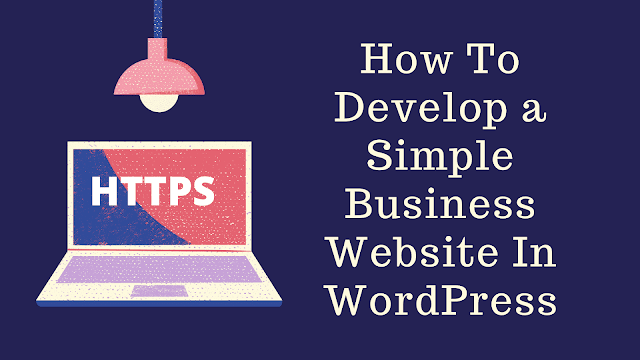















0 Comments: