Stacks, also called runtimes or call stacks, are collections of frames created by programs while they run and are stored in stack data structures. In the case of an exception, the Java virtual machine (JVM) generates an automatic stack trace. As a result, this article will provide you with instructions on how you can use a Java stack trace of a running process.
How to Stack Trace a Running Process in Java: Table of contents
- What is Java programming?
- What is Stack trace?
- How to read a Java Stack Trace in Java?
- What is stack tracing in the Java programming language?
- How does the stack trace a running process in java?
- Stack trace element class in java language
- Conclusion
What is Java Programming?
Java programming language is a high-level language that is based on class and object-oriented. Additionally, it presents support for the primitive data types, such as int, char, float, and double. Accordingly, the java programming language is not considered a pure object-oriented language. Java programming language has special features that developers can write their own code and run it on any software or site which means that compliant java code can easily run on any or all platforms that are used to support java with no need for recompilations. Let us see what stack trace is and how to run the process in java step by step.
What is Stack Trace?
In the Java programming language, a stack trace is an array form of stack frames. The stack trace is also known as the stack backtrace or backTrace. A stack trace is nothing but the location of the exceptions. In other words, stack backtraces display the movement of how execution is applied during the program. It also traces the location where exceptions were raised. A class collects information about all the methods that are invoked by a program. The default behaviour for Java stack trace is to print the stack trace on the console by default if the program throws unhandled exceptions and we don't care about them. The stack trace is automatically produced when an exception is thrown by the JVM. Every element in the stack trace represents a method call.
After the introduction of Java 1.5, the stack trace has been abbreviated into an array of a Java class that is known as StackTraceElement. In stack trace, the array is returned by the get stack trace() technique of the Throwable class.
An instance of the StackTraceElement class is created when four parameters are provided as arguments. These parameters identify the execution point of a stack trace element.
publicStackTraceElement(,StringmethodName,StringdeclaringClass.int lineNumber,String fileName, )
Parameters:- Declaring class: In declaring class, the qualified name of the class that contains the execution point.
- MethodName: methodName provides the method name that contains the execution point.
- FileName: fileName apply the file name that contains the execution point.
- LineNumber: lineNumber forms the line number of the source of the execution point.
They show the NullPointerException if the parameters declaring class and methodName are null.
Let's recognize the stack trace.The first line denotes is:
Java Stack Trace Example is:
public class StackTraceExample
{
public static void main (String args[])
{
demo();
}
static void demo()
{
demo1();
}
static void demo1()
{
demo2();
}
static void demo2()
{
demo3();
}
static void demo3()
{
Thread.dumpStack();
}
}
Let's run the above program and see how the stack trace is.
At the beginning of the stack trace, we see the execution point of the stack, and from the second line to the last line, we see the stack frames that make up the complete stack trace. The stack trace shows that the method executed first became the last stack frame of the stack trace, and the method executed last became the first stack frame of the stack trace. As a result, each element represents a stack frame of the stack trace.
How to Read a Java Stack Trace in java?
Let’s anatomize that stack trace. The first line gives us the information about the Exception:
We can narrow down the problem that way, but what part of the code is called the bad method? As you can see, the answer is next to the question, which is also read the same way. But how can we arrive at that point! Let's look at the line that follows. So on and so forth until you reach the last line, which is the main method of the application. You can trace the exact path from the beginning of your code, right up to the Exception, by reading the stack trace from bottom to top.
What is stack tracing in the Java programming language?
To create a Java file, you need to install the Java Development Kit (JDK) application on your Linux operating system; otherwise, you won't be able to run any Java program when you type:
$ Sudo apt install default-JDK.
After been installed this prerequisite application, you need to make or form a Java file, and one of the effortless ways of doing this is by using any text editor by typing:
$ nano JavaStackTrace.java.
Creating the Java file is the first step, following which a code is written and saved in it as shown below:
Now after saving a java file, the next step should be to compile and run it.
$ javac JavaStackTrace.java
$ java JavaStackTrace.
When writing the code, we have written demofun3() as the last function; however, it has been executed after the second line as this is the point of trace generation that will be responsible for executing dump stack(), which will display the output. After demofun2() and demofun(), the remaining functions will execute in reverse order, and the main() function is displayed at the bottom since it's responsible for starting the program as well as calling other functions.
According to this definition, the stack execution point starts from the first line, and the stack frame starts from the second line to the last line of the stack trace. As a result, each stack trace piece represents a stack frame, as the method that is executed first becomes the stack trace's last stack frame, and the method that is executed last becomes the stack trace's in the first stack frame.
Check out more for Java Interview Questions to crack the interview easily.
How does the stack trace a running process in java?
JStack is a great tool for troubleshooting runtime issues, especially if your application is acting up, consuming more CPU or memory than you expected. Let's examine how it's implemented in Java:
public class ForceDump
{
public static void main(String[] args) throws Exception
{
try
{
while(true) {
Thread.sleep(2000);
}
}
catch (NullPointerException Demo)
{
Demo.printStackTrace();
}
}
The next step is to create a java file using a text editor, as we did by using a nano text editor, as seen below.
$ nano ForceDump.java
Now by compiling, it uses:
$javac ForceDump.java
Then execute it:
$java ForceDump
This program will start a background process; to find the process id (PID), open another terminal window, and use the command:
$ps aux|grep ForceDump
Then you can find additional information regarding threads that are running in a process using the following command.
$ jstack <PID>
The process id will be 4457 as shown in the image:
Stack Trace Element Class in java language:
A single stack frame is represented by the java language StackTraceElement class element. The frames on the stack other than the one at the top represent method invocations. An execution trace is generated at the point where the top frame of the stack appears.
Class declaration:
The class declaration component specifies the name of the class as well as other attributes, such as the class's superclass and whether the class is a public, a final, or an abstract class. An appropriate class declaration must at least contain the class keyword and the name of the class.
{
public final class StackTraceElement
extends Object
implements Serializable
}
Class constructors:
The stack trace element (String declaring class, String methodName, String fileName, int lineNumber) represents an element in the stack.
This makes a stack trace element Characterise the specified execution point.
Class methods:
1 boolean equals (Object obj) in class:
The return value of this method is true if the specified object is another StackTraceElement instance representing the same execution point.
2 String getClassName() in class:
Stack trace element elements are used to represent the execution point in a class. This method returns the class that contains the execution point, as a fully qualified name.
3 String getFileName() in class:
The method returns the name of the source file containing the stack trace element that represents this execution point.
4 int getLineNumber() in class:
The line number of the source line containing the execution point represented by this stack trace element is returned.
5 String getMethodName() in class:
An element of a stack trace represents a point in execution. This method returns the name of the method that contains that point.
6 int hashCode() in class:
An element's hash code is returned by this method.
7 boolean isNativeMethod() in class:
The method returns true if the method containing the execution point represented by this stack trace element is native in java.
8 String toString()
The method returns a string representation of this stack trace element in java.
Method inherited:
class inherits methods are the following :
- hashCode() Method
- getClass() Method
- finalize() Method
- equals() Method
- clone() Method
- toString() Method
Conclusion
Stack traces are a collection of stack frames that show a specific point in time during a program's execution. The traces provide information about the methods and functions that your application called. Hence, the Java stack trace is a set of frames that begin with the current method and end with the start of the program. In this article, We have shown you how to implement the stack tracing process in Java programming.
Author Bio
Sai Priya Ravuri is a Digital Marketer, and a passionate writer, who is working with MindMajix, a top global online training provider. She also holds in-depth knowledge of IT and demanding technologies such as Business Intelligence, Machine Learning, Salesforce, Cybersecurity, Software Testing, QA, Data analytics, Project Management and ERP tools, etc.




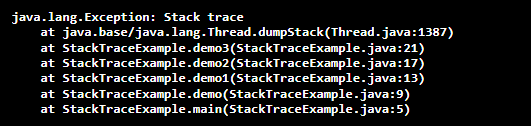












0 Comments: