Video editing software like VideoCreek helps you create captivating videos with great intros, outros, and marketing promos. But if it is so easy, then how will you stand out? The answer to this conundrum is artificial intelligence (AI) video editing tools.
The induction of AI into video editing software makes for seamless video creation. It is particularly useful when a series of repetitive tasks need to be carried out in high volumes. Here are 5 excellent AI video editing tools that you could consider getting:
This free video editing tool is meant to use in conjunction with GoPro cameras. The software includes the “QuikStories” feature that combines AI with machine learning (ML) to implement predictive editing, producing optimal results for videos.
Once you feed in images and video clips, the software takes over to cut out the noise and include the good parts. It results in useful transitions and spellbinding effects. Add a soundtrack, and the video track gets automatically synchronized with the music.
Face recognition is also a prominent feature of GoPro, wherein it automatically edits the video texture to highlight smiles and scenes without any human intervention. The program automatically takes care of white balance and colour grading.
You can use GoPro Quik professionally for working on your private videos. Upload and share your videos directly from the program. But you need to be aware that GoPro Quik is compatible with only the latest versions of the software.
Here is an AI video editing tool that is easy to download and use in an instant. You can create some compelling marketing, demo, and explainer videos. It is user-friendly with a short learning curve and convenient drag-and-drop video editing features.
The drag-and-drop options let you select from various video editing templates to add to your own video clips. It is highly customizable, and you can insert your custom text, audio, colours, and transition effects. It is a good option for novice video editors.
Rawshorts is your very own, customized publishing studio on a web-based platform. You get a vast collection of industry-specific stock videos, which you can add to your videos to imbibe the "wow" factor. You can put your videos directly on social media from Rawshorts.
This video editor is not without its drawbacks. Firstly, you can't add voiceovers, and it lacks the advanced features you may need for business videos. However, there is much to do and learn with Rawshorts, particularly for novices.
You can start with the free trial and then upgrade to the “essential” or “Business” versions later on.
Gliacloud is an AI movie maker software that takes the drudgery out of video making. It enables you to gather content and put it all together in video form. Gliacloud takes your content and automatically makes a video out of it.
Creating videos with Gliacloud is both simple and fast. You need to enter the URL of a web page or upload a file into the program. The program then uses its algorithm to collect keywords and the content according to the way you want it to look.
The features that you get from Gliacloud are exhaustive. Here are a few of them:
Gliacloud enables material mapping, and you can generate video samples for A/B testing. With all the features we have mentioned and more, Gliacloud emerges as a viable option for amateurs and professionals who need quality video editing software.
Coming to the pricing, Gliacloud does not come cheap. After the 14-day free trial, you can choose between the “Enterprise,” “Business,” and “Pro” versions. The “Business” version is the most expensive, followed by "Pro" and "Enterprise."
As is the case with AI video editing software, VideoCreek is another popular option for merging videos and images into captivating videos using AI. It filters out irrelevant, repetitive, and inferior footage to create an optimized, professional-looking video.
Although the automated process is seamless and quick, users can provide their inputs in terms of styles and soundtracks. The result is that an optimized video emerges but is customized for the person who edits the video.
Lumen5 enables you to process videos quickly and seamlessly, putting out professional-level content every time you create a video. It is extremely user-friendly software, allowing users to use the drag-and-drop features to work with ease.
With Lumen5, you dump all your files, videos, and images into the database, and the AI software takes over. To illustrate a point, Lumen5 can take your blog post and make a professional-looking video relevant to your post's content.
This AI video editing software uses the same principles to create powerful marketing videos; if you are into it only to make home videos, no issues! You can polish up your videos to treat your family and friends to a memorable video experience.
Top 8 Awesome AI Video Editing Tools
The induction of AI into video editing software makes for seamless video creation. It is particularly useful when a series of repetitive tasks need to be carried out in high volumes. Here are 5 excellent AI video editing tools that you could consider getting:
#1 GoPro Quik
This free video editing tool is meant to use in conjunction with GoPro cameras. The software includes the “QuikStories” feature that combines AI with machine learning (ML) to implement predictive editing, producing optimal results for videos.
Once you feed in images and video clips, the software takes over to cut out the noise and include the good parts. It results in useful transitions and spellbinding effects. Add a soundtrack, and the video track gets automatically synchronized with the music.
Face recognition is also a prominent feature of GoPro, wherein it automatically edits the video texture to highlight smiles and scenes without any human intervention. The program automatically takes care of white balance and colour grading.
You can use GoPro Quik professionally for working on your private videos. Upload and share your videos directly from the program. But you need to be aware that GoPro Quik is compatible with only the latest versions of the software.
#2 Rawshorts
Here is an AI video editing tool that is easy to download and use in an instant. You can create some compelling marketing, demo, and explainer videos. It is user-friendly with a short learning curve and convenient drag-and-drop video editing features.
The drag-and-drop options let you select from various video editing templates to add to your own video clips. It is highly customizable, and you can insert your custom text, audio, colours, and transition effects. It is a good option for novice video editors.
Rawshorts is your very own, customized publishing studio on a web-based platform. You get a vast collection of industry-specific stock videos, which you can add to your videos to imbibe the "wow" factor. You can put your videos directly on social media from Rawshorts.
This video editor is not without its drawbacks. Firstly, you can't add voiceovers, and it lacks the advanced features you may need for business videos. However, there is much to do and learn with Rawshorts, particularly for novices.
You can start with the free trial and then upgrade to the “essential” or “Business” versions later on.
#3 Gliacloud
Gliacloud is an AI movie maker software that takes the drudgery out of video making. It enables you to gather content and put it all together in video form. Gliacloud takes your content and automatically makes a video out of it.
Creating videos with Gliacloud is both simple and fast. You need to enter the URL of a web page or upload a file into the program. The program then uses its algorithm to collect keywords and the content according to the way you want it to look.
The features that you get from Gliacloud are exhaustive. Here are a few of them:
- Wide choice of transition effects
- Automatic robot voice generator for voiceovers
- Written content for video conversion
- Image to video option
- A vast library of royalty-free media
- Comprehensive text transformation features
- Video to GIF conversion
Gliacloud enables material mapping, and you can generate video samples for A/B testing. With all the features we have mentioned and more, Gliacloud emerges as a viable option for amateurs and professionals who need quality video editing software.
Coming to the pricing, Gliacloud does not come cheap. After the 14-day free trial, you can choose between the “Enterprise,” “Business,” and “Pro” versions. The “Business” version is the most expensive, followed by "Pro" and "Enterprise."
#4 VideoCreek
As is the case with AI video editing software, VideoCreek is another popular option for merging videos and images into captivating videos using AI. It filters out irrelevant, repetitive, and inferior footage to create an optimized, professional-looking video.
Although the automated process is seamless and quick, users can provide their inputs in terms of styles and soundtracks. The result is that an optimized video emerges but is customized for the person who edits the video.
Thus, you end up with a video in your choice style incorporated with parameters that are perhaps difficult to incorporate manually. For instance, VideoCreek takes into consideration the target audience and various social media platforms.
You can download the basic free version of the VideoCreek seven-day trial to give you a feel of the program. After a week you can subscribe for paid versions, “premium,” “professional,” or "business," depending on your budget and requirements. Click here for more info.
You can download the basic free version of the VideoCreek seven-day trial to give you a feel of the program. After a week you can subscribe for paid versions, “premium,” “professional,” or "business," depending on your budget and requirements. Click here for more info.
#5 Lumen5
Lumen5 enables you to process videos quickly and seamlessly, putting out professional-level content every time you create a video. It is extremely user-friendly software, allowing users to use the drag-and-drop features to work with ease.
With Lumen5, you dump all your files, videos, and images into the database, and the AI software takes over. To illustrate a point, Lumen5 can take your blog post and make a professional-looking video relevant to your post's content.
This AI video editing software uses the same principles to create powerful marketing videos; if you are into it only to make home videos, no issues! You can polish up your videos to treat your family and friends to a memorable video experience.
#6 Canvas Outro Maker
Canva is a free design platform. You can create and download as many videos as you like without any watermarks. Save money by easily designing end screens on your own, instead of hiring an agency or a freelancer.
Canvas outro maker is simple and easy to use. Canva has taken the hard work out of video creation with our drag-and-drop editor. Simply pick a template then add your personal touch. Canva ensures a sleek, high-resolution outro video, every time. With templates featuring beautiful background layouts and elements. Your job is to add your own touch.
#7 VEED- Simple online video editing to create professional content to grow your audience online.
Use VEED Video Editor to build your social following, creating engaging marking content, education videos and pretty much any other type of video content. Veed editing tools are designed for creating engaging social content, not films and TV shows. Veed was built so you can make great content fast and our editor was designed to be simple so no previous experience is needed."
#8 X2Convert
X2convert is an open-source online YouTube Downloader that provides a web-based service to Save YouTube videos in MP4/MP3 format for offline playback. With speedy performance, X2convert can resolve the YouTube video conversion and downloading process without hassle. The intuitive interface will guide users to grasp the tool and master it to download videos from YouTube within a short period.
Download AI Video Editing Tools to Make Your Video Editing Easier
The 5 AI video editing tools that we have highlighted here are the top ones we feel have a lot to offer. These are just an indication of what is out there for you to explore. You may not be all that convinced with the AI video editing tools on this list.
If you feel that any of these software programs are for you, then go ahead and try them out. If not, there are many more AI video editing tools out there, and you can still look further to get one that helps you do some excellent video editing jobs.
If you feel that any of these software programs are for you, then go ahead and try them out. If not, there are many more AI video editing tools out there, and you can still look further to get one that helps you do some excellent video editing jobs.


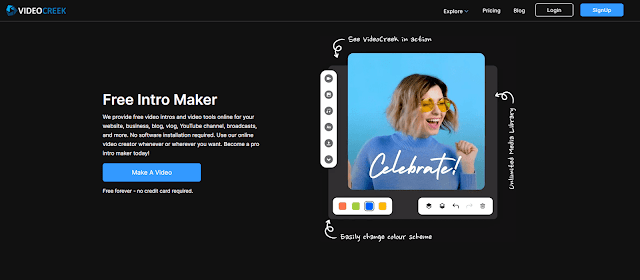
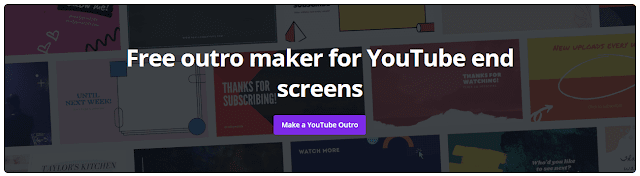

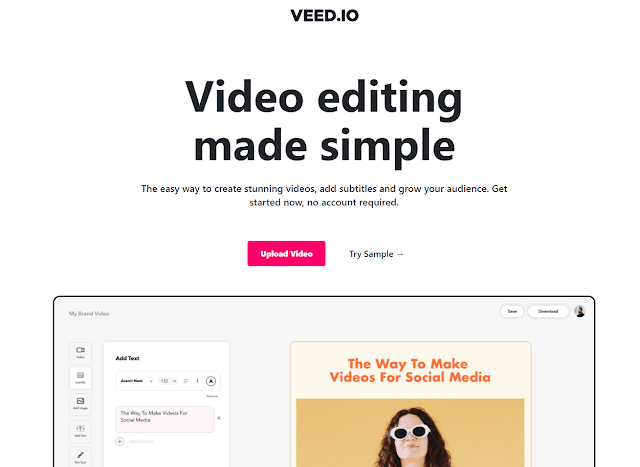











0 Comments: