In this article, we have featured 7 Free Tools for Building Mobile Apps by Own without writing a single line of code. The business world today is high on advancing technology and mobile apps have been part of it for a while now. According to research, around 85% of tablet and mobile phone owners prefer to use apps to get information about products and services. People prefer using mobile apps as they carry their smartphones with them all the time.
A mobile app design company helps build a perfect app. However, such apps are expensive; a reason for this is the customizability features. With tech disruptions happening in the tech world, people can now easily create their own apps by using various app-creating tools. You do not have to be a programming junkie or a tech expert to make your desired app. There are multiple app development platforms for creating interactive business apps cheaply and quickly.
Let’s take a look at these 7 tools that will help build your own mobile app!
The bubble is the first tool in our list of Tools for Building Mobile Apps. Bubble visual programming tool that aims to take out programming. The tool efficiently lets users create mobile apps and websites without a single code character. Its in-built drag-and-drop feature enables users to add various elements effortlessly, for instance, images, text, buttons, and more. The tool offers complete app customisation, from icons and font colours to the visibility of different elements and their display in the app.
The tool offers different app suites according to the needs of clients, employees, events etc. Users can easily build their applications by using online toolkits. It offers numerous app templates and lets users choose templates according to their requirements.
Adobe PhoneGap is an open-source development framework. The tool is used to make a cross-platform mobile application using, JavaScript, CSS and HTML for Windows, Android and iOS devices. There are no programming skills required to use this tool, but it requires some web-development knowledge as it uses standard web APIs to build the apps. It creates an experience for various platforms through a single codebase.
AppMakr is a browser-based tool that helps create apps for multiple platforms, including iOS, Windows and Android. It is a quick and easy solution for users with no programming or coding skills and lets them create apps in no time. It explores users’ existing platforms, such as websites and social media, to recommend relevant app features.
GameSalad lets users create games for multiple platforms, including Android, macOS, iOS, and HTML5. The app gives a seamless experience to users with its drag-and-drop interface. GameSalad lets its users learn computer science through the process of building apps. It allows users to begin without the need for coding and programming languages. Most of the game creation happens in the platform’s actor and scene editor.
The platform lets you create custom apps and manage your presence on all tablets and mobile devices. The tool offers rich images, graphics, audio, video and other interactive features.
GENWI provides users with unlimited revisions, whenever required. Additionally, it also enables users to add different features used for revenue generation, for instance, coupons, in-app subscriptions and ads. It is a paid platform but offers a three-month free trial period. The packages differ in pricing.
The Corona SDK is a tool for a wide audience range. It is a 2D engine that lets you create apps for every platform. It offers tailored services and features to its users that range from programming novices to big game studios.
Building a business app is an effective way to make your brand stand out. Apps can create new revenue streams for businesses and also deepen relationships with customers. Developers use different approaches for app development and these tools make it easier. Also, these no-code apps can create business apps best suited for your business.
According to Gartner, over 75% of enterprises will adopt at least one mobile application development platform by 2020, to fast-track their digital business transformation strategy. Having a personalised and intimate relationship with customers is mandatory to boost your business. Experts recommend that business apps drive an upward curve on your company’s sales graph.
Mobile App Development Tools
A mobile app design company helps build a perfect app. However, such apps are expensive; a reason for this is the customizability features. With tech disruptions happening in the tech world, people can now easily create their own apps by using various app-creating tools. You do not have to be a programming junkie or a tech expert to make your desired app. There are multiple app development platforms for creating interactive business apps cheaply and quickly.
Free Tools for Building Mobile Apps
- Bubble Mobile App Builder
- TheAppBuilder
- Adobe PhoneGap
- AppMakr
- GameSalad
- GENWI
- Corona SDK
Let’s take a look at these 7 tools that will help build your own mobile app!
1. Bubble Mobile App Builder
The bubble is the first tool in our list of Tools for Building Mobile Apps. Bubble visual programming tool that aims to take out programming. The tool efficiently lets users create mobile apps and websites without a single code character. Its in-built drag-and-drop feature enables users to add various elements effortlessly, for instance, images, text, buttons, and more. The tool offers complete app customisation, from icons and font colours to the visibility of different elements and their display in the app.
Bubble allows users to connect to various third-party services, like Mixpanel and Mailchimp. The offers a seamless app and website-building experience for users. It is completely free to use but as the audience grows, you may have to pay for additional features.
2. TheAppBuilder
The tool offers different app suites according to the needs of clients, employees, events etc. Users can easily build their applications by using online toolkits. It offers numerous app templates and lets users choose templates according to their requirements.
TheAppBuilder provides training manuals to help users build their Apps. Also, users can work with the TheAppBuilder team to outline and create the app’s structure and integrate business processes and data into the app. This is a second Tool for Building Mobile Apps.
The AppLibrary provide users with various app themes and also lets them modify apps as per their company branding. The platform offers unlimited changes even after the app goes live, with changes being deployed within a 60-second timeframe.
The AppLibrary provide users with various app themes and also lets them modify apps as per their company branding. The platform offers unlimited changes even after the app goes live, with changes being deployed within a 60-second timeframe.
3. Adobe PhoneGap
Adobe PhoneGap is an open-source development framework. The tool is used to make a cross-platform mobile application using, JavaScript, CSS and HTML for Windows, Android and iOS devices. There are no programming skills required to use this tool, but it requires some web-development knowledge as it uses standard web APIs to build the apps. It creates an experience for various platforms through a single codebase.
PhoneGap converts all website updates and changes automatically into app files. It compiles the web-language code into the native app code automatically and provides users with a hassle-free experience. It assists developers to boost the app with rapid releases and iterations, offering quicker debug cycles.
4. AppMakr for Building Mobile App
AppMakr is a browser-based tool that helps create apps for multiple platforms, including iOS, Windows and Android. It is a quick and easy solution for users with no programming or coding skills and lets them create apps in no time. It explores users’ existing platforms, such as websites and social media, to recommend relevant app features.
The tool comes with features like custom JavaScript and CSS capabilities, location-GeoRSS and push notifications. The basic features of the app are free, but users have to pay a monthly subscription fee to access premium features.
5. GameSalad App Builder
GameSalad lets users create games for multiple platforms, including Android, macOS, iOS, and HTML5. The app gives a seamless experience to users with its drag-and-drop interface. GameSalad lets its users learn computer science through the process of building apps. It allows users to begin without the need for coding and programming languages. Most of the game creation happens in the platform’s actor and scene editor.
The platform’s community forum is a plus where designers interact with each other for advice and help. GameSalad offers two types of plans, one for educators and the other for developers. You can build a custom app without having to write a single code line.
6. GENWI
The platform lets you create custom apps and manage your presence on all tablets and mobile devices. The tool offers rich images, graphics, audio, video and other interactive features.
*GENWI website is not working Right Now
GENWI provides users with unlimited revisions, whenever required. Additionally, it also enables users to add different features used for revenue generation, for instance, coupons, in-app subscriptions and ads. It is a paid platform but offers a three-month free trial period. The packages differ in pricing.
7. Corona SDK- Mobile App Building Kit
The Corona SDK is a tool for a wide audience range. It is a 2D engine that lets you create apps for every platform. It offers tailored services and features to its users that range from programming novices to big game studios.
The tool helps in creating high-quality e-books, games and apps for different platforms like Kindle, iOS and Android. The tool uses Lua language to create amazing graphical content and is considered fairly easy to learn. This tool is completely free to use, be it for creating the app or publishing it on different platforms.
Final Words
Building a business app is an effective way to make your brand stand out. Apps can create new revenue streams for businesses and also deepen relationships with customers. Developers use different approaches for app development and these tools make it easier. Also, these no-code apps can create business apps best suited for your business.







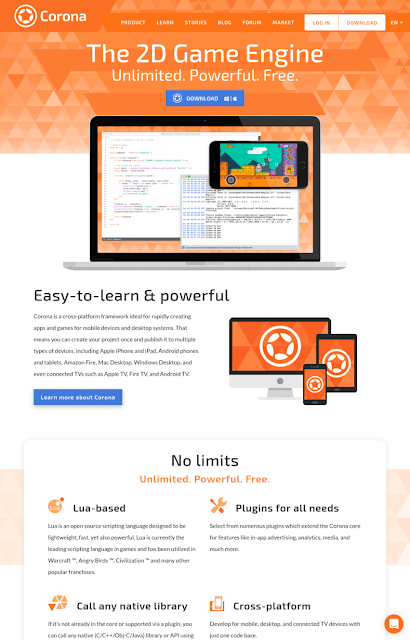











0 Comments: