Copy Code From Here:-
<html>
<head>
<style>
table
{
border-collapse: collapse;
}
td
{
border-style:double solid;
}
</style>
</head>
<body>
<div style="width:1366;height:768;"><table><tr>
<td width="650" ><br><h1 style="font-size:26;">Objectives</h1>
<strong style="font-size:20;"><ul><li>To be able to create tables with rows and columns of data.
<li>To be able to control the display and formatting of tables.
<li>To be able to create and use forms.
</ul></strong><br>
<em>Yeah, from the table of my memory I will wipe away all trival found records </em><br>
William Shakespeare .
</td><td>
<img src="camel.gif" style="float:right;width:400;height:500;">
</td></tr></table></div>
</body></html>
Output:-

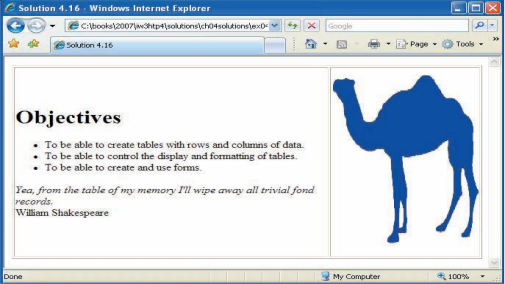
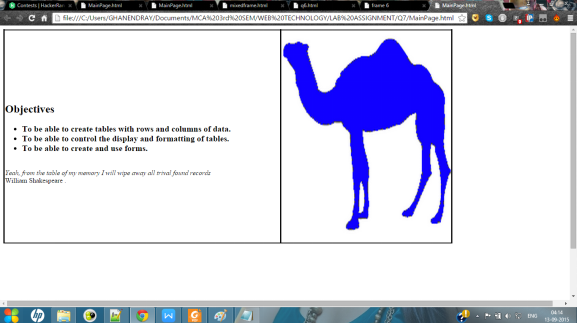










0 Comments: